How to safeguard our personal and financial data?
Nowadays, internet is one of the ways that connect billions of computers throughout the world. People rely mostly on the computer especially the internet to store and manage their so called personal and financial information. Information travels rapidly through the internet. Information becomes vulnerable and easily expose to threat when they are travelled via the internet. That is why internet security is very important for most of the internet user.
There are few ways which users are able to safeguard their personal and also financial data:
(a) Install a firewall
A firewall is a software program designed to allow good people in and keep bad people out. Nowadays, most of the computers come with firewalls integrated into their operating systems. Users who use DSL or cable modem have an added layer of protection because these modems come with another firewall built in.
(b) Install and update antispyware and antivirus programs
Microsoft and numerous application vendors offer users regular updates to existing antispyware programs, so be on the lookout. As for antivirus protection, Symantec and Norton antivirus are popular choices.
(c) Avoid accessing financial information in public
It is best for the user not to check their bank balance when working from a coffee shop such as starbucks, coffee bean that offers free wireless access. Although the system are convenient to access but it is unknown. Casual users have no way of assessing how sturdy their firewalls are.
(d) Update your browser
User is encouraged to update theirs browser on a regular basis. This is can help plug up security holes, so as to make it a habit.
(e) Look for "locks"
How can you tell if your financial site is really secure before you log on? The Web address should start with "https" instead of "http" says Weston. Also, look for small lock icon in the lower-right corner of the browser window.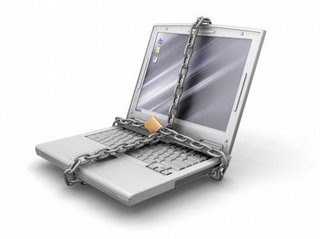

(f) Don't open mystery attachments
It is very important to never open an attachment or click on a link sent to user by an unknown party. The attachments can contain viruses and links can lead unsuspecting users to dummy sites where they are asked to input financial information.
(g) Use a credit card with a small limit
User is encouraged to use a credit card with a small limit for mail-order and online purchases. It is very easy for a dishonest sales clerk to use user’s credit card information. If the card user use for these purchases has a low credit limit, at least thieves won't be able to rack up many bills before hitting a wall.

(h) Choose your PIN wisely
When user wants to choose something that he or she could easily remember, the pin should not be something that a clever thief could figure out just by learning your birth date or your child's name. A combination of uppercase and lowercase letters, numbers, and symbols will offer user more security.
(i) Pay attention when using an ATM
User must keep his or her eyes peeled for anyone who seems a little too interested in the transactions. Use a free hand to shield the keypad when entering the PIN. Besides that, banker can add on fingerprint scanning on ATM machine.
Related Links:
1. http://finance.yahoo.com/banking-budgeting/article/103893/Six-Ways-to-Safeguard-Your-Online-Assets
2. http://abcnews.go.com/Technology/wireStory?id=5351346
3. http://www.fool.com/personal-finance/general/2006/09/23/safeguard-your-financial-life.aspx
4. http://amazingcommerce.wordpress.com/2008/06/18/how-to-safeguard-our-personal-and-financial-data/
Sunday, June 28, 2009
|
Labels:
Safeguard financial data,
Safeguard personal data
|
- 3rd party certification
- Advantages of E-Commerce
- AirAsia
- Amazon.com
- Causes of credit card debts
- Causes of e-ccommerce success
- Causes of e-commerce failure
- Corporate Blogging
- Credit card debts
- Customer's adoption strategies
- Dell
- Digicert Sdn Bhd
- Disadvantages of E-Commerce
- E-Auction
- E-Commerce Revenue Model
- E-currency
- E-gold
- E-learning
- E-money
- eBay
- Electronic learning
- Electronic payment
- Evolution of E-Commerce
- Example of E-Commerce failure
- Example of E-Commerce success
- Example of phishing
- History of E-Commerce
- Locat transactional e-commerce site
- MEPS cash
- Mobile payment systems
- Msctrustage.com
- Online security
- PayPal
- Phishing
- Phishing prevention methods
- Potentials of mobile payment system
- Pre-paid cash card
- Prevention of credit card debts
- Safeguard financial data
- Safeguard personal data
- Self-introduction
- Skype
- Touch N Go
- Toys "R" Us
Blog Archive
-
▼
2009
(24)
-
▼
June
(14)
- Buy Air Asia merchandise online
- The application of 3rd party certification program...
- How to safeguard our personal and financial data?
- Phishing: Examples and its prevention methods
- The threat of online security: How safe is our data?
- Advantages and disadvantages of E-Commerce
- Revenue Model for Google, eBay & Amazon.com
- An Example of an E-Commerce failure and its causes
- An example of an E-Commerce success and its causes
- The history and evolution of E-Commerce
- About - Mei Yee -
- About - Seok Fen -
- About - Hui Jing -
- About - Pei Yee -
-
▼
June
(14)
- E-Commerce Land
- Fortune 500 Business Blogging Wiki
- Malaysia E-Commerce News
- The New PR/Wiki - Corporate Blogs List
- Wikipedia - About Corporate Blogging
- Wikipedia - About E-Commerce
- Wikipedia - About E-Currency
- Wikipedia - About E-Learning
- Wikipedia - About eBay
- Wikipedia - About Google
- Wikipedia - About Toys "R" Us


1 comments:
I agree with you that Information becomes vulnerable and easily expose to threat when they are travelled via the internet. So internet security is very important for the internet user for sake of data integrity.Digital signature can secure your files
Post a Comment